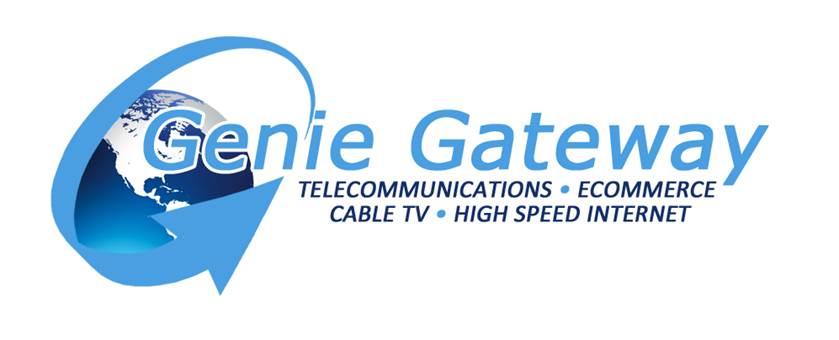To access
Go to AllCom.com
1. In the upper right hand corner enter your CellPlusPlus, VoiceFaxEmail, or Universal Office "Genie" Number
- Do not use spaces or punctuation, for example 8001234567
2. Enter your numeric passcode
3. Click the + plus symbol
4. Click Financial
5. Click Account Activity Report
3. Click the + plus symbol
4. Click Financial
5. Click Account Activity Report
- Enter date range, such as 1/1/11 to 12/31/11
- Choose the type of report
- Summary shows only totals for the time period
- Financial Details shows all credit card charges, monthly fees, calling time recharges, credits and debits from your Genie balance
- Calling Detail shows each call in and out of your Genie including time, date, duration, caller's number, and charge if any