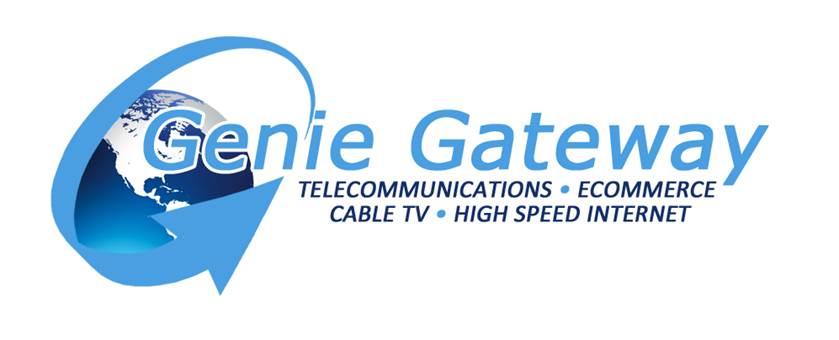| Genie $tore |
As we announced on 8/06, if you have any kind of online method of selling your products or services, whether a website with checkout, a page of ordering instructions, or a storefront on an auction or retail site such as eBay or Amazon, you can include the link on Your Genie Gateway which will create a Buy button.
Now, your visitors can not only access your document library, contact you securely via phone, email, or text message, send you a fax or PDF document, view your videos, and visit your website, they can also access your products and services to purchase, all from one convenient hub, Your Genie Gateway!
To add your Buy button and link follow these steps:
- Log in to your Genie account at GenieGateway.com
- Select the appropriate Gateway
- Scroll down and click
- Enable the $tore
- Enter a store name
- Enter the URL to your purchasing site or page
- Save