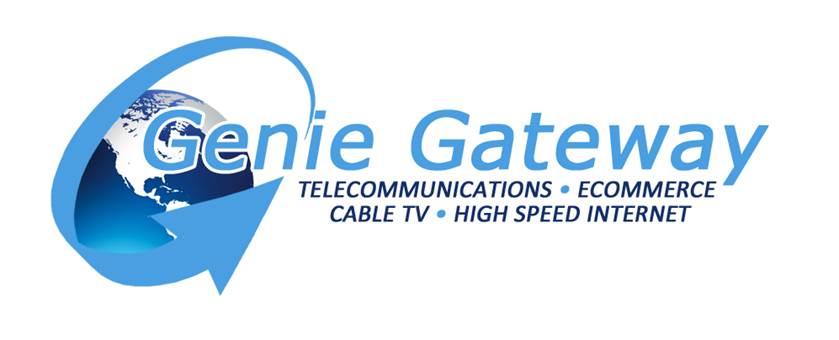Activate your Genie Gateway now so you can insure that you have first choice in selecting your Genie Domain.
The Genie Domain allows you extra control with creating your own Genie Gateway URL / link - both for search engine optimization and marketing while offering you yet another way to inform customers and contacts on how to reach you!
Some people say that they can remember names more easily than phone numbers. We say NO problem! With your Genie Domain, you’re covered both ways. Either your phone number or your name will connect to your Genie Gateway. That's why we invented the Genie Domain.
Genie Gateway Subscribers can create their own custom link with just one click by simply logging into their Genie Gateway and entering the name they wish to use as part of their Genie Gateway URL.
For example, www.GenieGateway.com/HollywoodRestaurant is much easier to remember and advertise then www.GenieGateway.com/3234628793
The Genie Domain allows you extra control with creating your own Genie Gateway URL / link - both for search engine optimization and marketing while offering you yet another way to inform customers and contacts on how to reach you!
Some people say that they can remember names more easily than phone numbers. We say NO problem! With your Genie Domain, you’re covered both ways. Either your phone number or your name will connect to your Genie Gateway. That's why we invented the Genie Domain.
Genie Gateway Subscribers can create their own custom link with just one click by simply logging into their Genie Gateway and entering the name they wish to use as part of their Genie Gateway URL.
For example, www.GenieGateway.com/HollywoodRestaurant is much easier to remember and advertise then www.GenieGateway.com/3234628793
Setting
up your Genie Domain is very easy!
This new powerful tool is available on a First-Come-First-Served basis, as each Genie Domain is unique and once a domain name is taken it will no longer be available to another Subscriber.
1.
Genie
Domains are offered ONLY with your Genie Gateway, if you have not yet activated
your FREE Genie Gateway log in to your Genie account either at www.AllCom.com
or www.GenieGateway.com
and follow the simple instructions. If you need more details please see the
instructions here.
2.
You
can have multiple Genie Gateways so select the Genie Gateway for which you wish
to create your Genie Domain.
3.
Scroll
down and click the button
4.
Enter
and save the name you wish to add to your Genie Domain
5.
If
the name you selected is available it will be created immediately, if the name
is not available it must have been selected by another Genie Gateway Subscriber
and you will have to try again and select another name.
This new powerful tool is available on a First-Come-First-Served basis, as each Genie Domain is unique and once a domain name is taken it will no longer be available to another Subscriber.