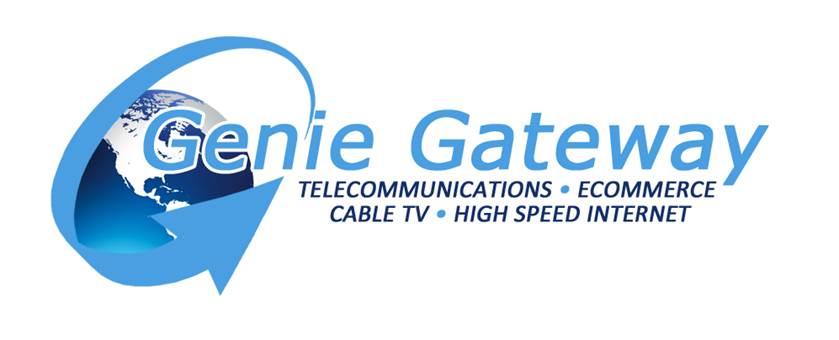There are multiple ways to pay with Genie CashBox!
Pay With Cash
If you think “Cash Is King” but are concerned that you will not be able to take advantage of good deals with online shopping, worry no more, Genie has solved your problem. Now you can shop online globally, but pay with cash locally, without sharing your financial information with anyone.
Genie Gateway lets you shop online, using most shopping carts, with the usual online experience, but with the extra feature that when checking out you can pay with cash. When choosing to pay with cash, Genie will create a special deposit ticket for the amount of that specific purchase, which you then deposit at any of over twenty thousand branches of participating banks.
We haven’t quite figured out how to let you stuff the cash through your computer yet, but it’s almost as simple.
Just click on the Cash button and….
- Enter the dollar amount you wish to send or deposit into your CashBox.
- Select one of our participating financial institutions from the drop down menu.
- Print a DEPOSIT TICKET.
- Take the cash and the deposit ticket to the participating bank you selected. It’s just like making a bank deposit. They’ll take the cash and your transaction will be credited the next business day.
Here are three details you should know:
- It is important to use the printed deposit ticket as it contains the tracking information for your transaction.
- Cash payments will be credited on the same day you make the deposit and available the next business day. You will be notified via email when your payment has been credited.
- The selling Genie Member will be notified that they have a payment pending but will not ship the items you purchased until your payment is processed.
Pay With BillPay
Use Bill Pay to make purchases from other Genie Members or add funds to your Genie CashBox, using your business or personal bank account, without sharing your banking information with anyone. If you have an account at one of the top 150 US banks you can use this service.
When you click on the Bill Pay button, we will display Bill Pay instructions with a drop down menu listing the banks in alphabetical order. Just select the bank where you maintain your account and you will be connected directly to their website so you can log in and send your payment.
If you are a first time Bill Pay user, you will spend a few minutes to activate your service. If your Bill Pay is already set up, all you have to do is add AllCom to the list of payment recipients once. The next time you send a payment just select AllCom, enter the amount, and send your payment.
The information you need to add AllCom to your Bill Pay will be displayed at the top of your computer screen, or in a separate tab. To ensure that your payment is credited correctly, please add “Genie CashBox” and your 10 digit cell number in the ‘Nick Name’ field when setting up your first payment.
Instructions how to set up your Bill Pay:
- Log into your bank account and select their Bill Pay program.
- Select “add a recipient or vendor” and add AllCom – Genie CashBox.
- If your bank offers a “Nickname” option, enter Genie CashBox and your 10 digit cell phone Number.
- You will be asked to enter our name and address:
AllCom
18034 Ventura Blvd., Suite 400 Encino, California 91316, USA
Pay With Check
“The check is in the mail" you’ve probably heard it and said it. Unfortunately, in this world where shopping online is a part of everyday life, and buying from a merchant across the world is just as common as buying from a merchant across the street, “The check is in the mail” doesn’t work. Genie has solved this problem with “The Check Is in the Bank”; the new way to shop online globally, but pay by check locally, without sharing your financial information with anyone.
Genie Gateway lets you shop online, using most shopping carts, with the usual online experience, but with the extra feature that when checking out you can pay by check. When using the pay by check option you are always safe and secure because you never share your financial information with anyone, unlike using electronic checks which require you to give access to your bank account and personal information.
When choosing to pay by check, Genie creates a special deposit ticket for the amount of your specific purchase, which you then deposit with your check at any of over twenty thousand branches of participating banks.
Just click on the Check button and….
- Enter the dollar amount you wish to send or deposit into your CashBox.
- Select one of our participating financial institutions from the drop down menu.
- Print a DEPOSIT TICKET.
- Take the check and the deposit ticket to the participating bank you selected. It’s just like making a bank deposit. They’ll take the check and your transaction will be posted the same business day.
Here are three details you should know:
- It is important to use the printed deposit ticket as it contains the tracking information for your transaction.
- Check payments will be posted on the same day you make the deposit and the funds will be available when the check has cleared. You will be notified via email when your deposit has been credited.
- The selling Genie Member will be notified that they have a payment pending but will not ship the items you purchased until your check has cleared.